Expert Guide to Graphic Design Tools: The Latest Technology for Professional Designers
Graphic design is a field that continues to evolve and change with the introduction of new technologies and tools. Today, graphic designers have access to a wide range of tools that can help them to create visually stunning designs and bring their ideas to life. In this blog post, we will take a look at some of the most popular tools used in graphic design, and how you can use them to improve your own designs.
-
Adobe Creative Suite: Adobe Creative Suite is a collection of graphic design software that includes Photoshop, Illustrator, InDesign, and Acrobat. These programs are widely used by professional graphic designers and are considered industry standards. Photoshop is a powerful image editing tool that can be used to create and edit images, while Illustrator is used for vector graphics and logo design. InDesign is a layout tool that is used to create brochures, magazines, and other print materials, and Acrobat is used for creating and editing PDFs.
-
Canva: Canva is a web-based graphic design tool that is easy to use and perfect for beginners. It's a great option for creating social media graphics, flyers, posters, and other marketing materials. Canva offers a wide range of templates and design elements, making it easy to create professional-looking designs without any design experience.
-
Sketch: Sketch is a vector-based design tool that is primarily used for creating user interface (UI) and user experience (UX) designs. It's a great tool for creating wireframes, mockups, and final designs for web and mobile apps. Sketch's vector-based design means that your designs will remain crisp and clear at any size, making it perfect for responsive web design.
-
Figma: Figma is another web-based design tool that is similar to Sketch. It's a great option for collaborating with other designers and developers on projects as it allows for real-time collaboration and commenting on designs. Figma also has a robust prototyping feature that allows you to create interactive designs and test them with users.
-
Procreate: Procreate is a digital painting and illustration tool that is designed for the iPad. It's a great option for those who want to create hand-drawn illustrations, lettering, and other artworks. Procreate offers a wide range of brushes, layers, and tools that make it easy to create professional-looking designs.
-
GIMP: GIMP is a free and open-source image editing tool that is similar to Photoshop. It's a great option for those who are on a budget or for those who want to try out image editing before committing to a paid program like Photoshop. GIMP offers a wide range of tools and features that make it a powerful image editing tool.
-
Inkscape: Inkscape is a free and open-source vector graphics editor that is similar to Illustrator. It's a great option for those who are on a budget or for those who want to try out vector graphics before committing to a paid program like Illustrator. Inkscape offers a wide range of tools and features that make it a powerful vector graphics editor and can be used for creating logos, illustrations, and other vector-based designs.
In conclusion, there are many tools available to graphic designers today, each with their own unique features and capabilities. The key is to find the right tools that suit your needs and skill level. Adobe Creative Suite, Canva, Sketch, Figma, Procreate, GIMP, and Inkscape are just a few examples of the many tools available in the market. It's important to experiment with different tools and find what works best for you. Remember to keep an open mind and be willing to try new things to improve your skills and enhance your designs.


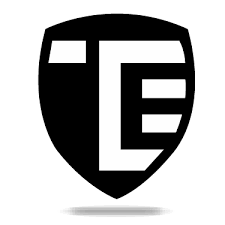

.png)